MICAP has developed its platform to enable advisers to quickly and efficiently see multiple offers side-by-side to help identify their key differences.
Through the Fund Finder you can select one or more investments after you have applied your filters. A yellow bar will appear once you have selected at least one investment, and once you have selected all the offer you want to compare, select “Compare Funds” on that yellow bar.
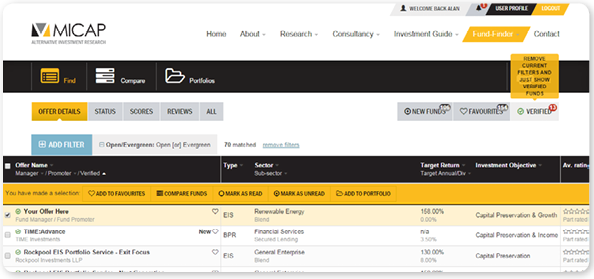
You will immediately shown all offers compared side by side. From here you can add or remove any offers, or add notes to the comparison for future use. This comparison will be autosaved. At any time you can rename the comparison and include the client’s name and any relevant details from the Compare main menu.
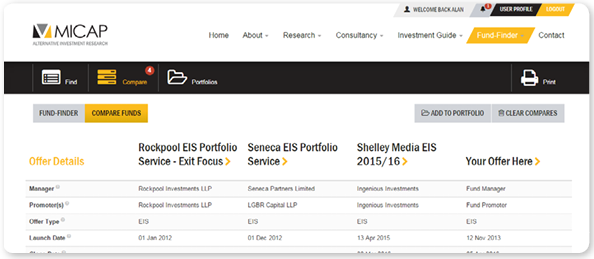
For more information on how to compare funds please contact MICAP 020 3422 0100 or through the chat icon located in the bottom right of the screen.
