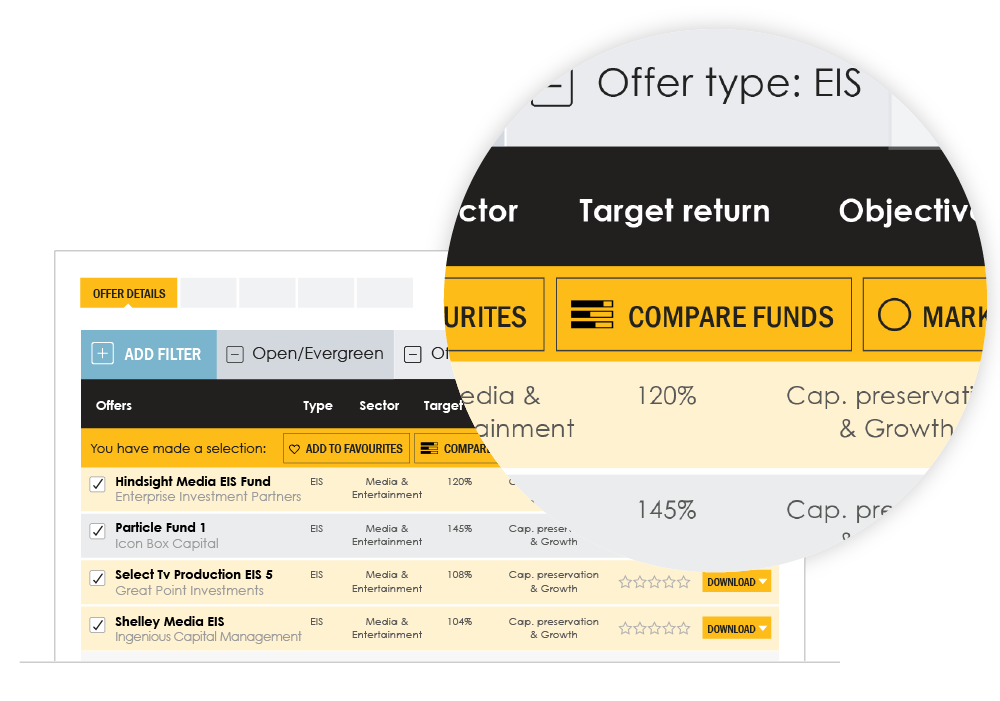Multiple investments can be compared side-by-side for ease of comparison and to better determine their suitability.
After checking the box next to each investment you want to compare, you can select Compare Funds from the yellow bar that appears.
You will immediately be taken to a page comparing these offers side-by-side. From here you can see all of the filters that you applied to arrive at your selection of investments, and all of the investments that you decided not to compare. That way you can demonstrate to your client exactly how you have arrived at the investments you are comparing.
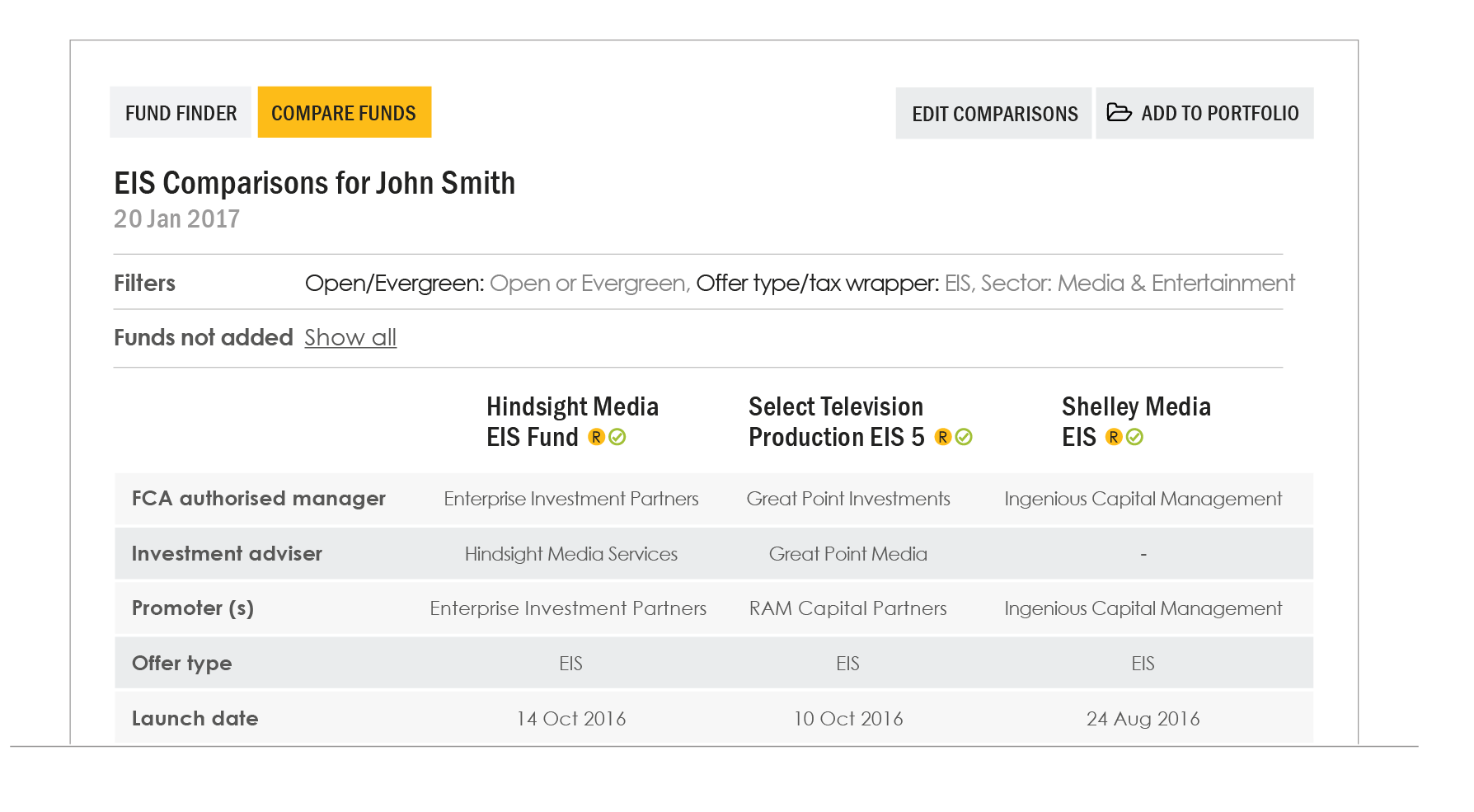
If you require more help, why not book a free online demo with one of our team?